James D. Vogt
Conference iPhone App • Design
About
This iPhone app was created for the MarkLogic 2010 user conference. It's a schedule plus conference news in your pocket!
Responsibilities:
- Product design
- Information architecture
- Visual design
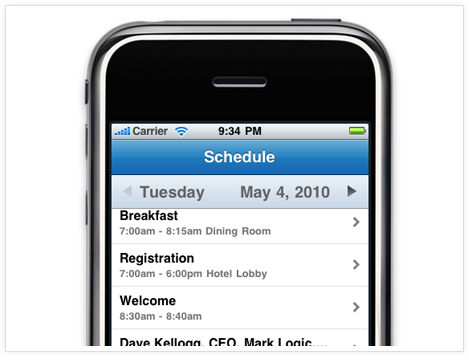
Different needs, different views
Sometimes you remember the name of the person who gave a talk vs. the name of the talk itself. Instead of sifting through the sessions, the app allows you to browse by speaker and find their contact info.
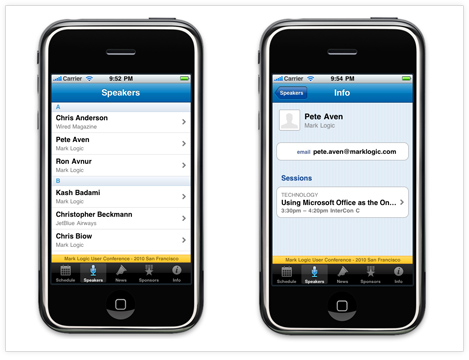
Feedback
Each session has a survey form that attendees can fill out to provide feedback to the speaker. This feedback is automatically parsed and aggregated on the server as a row in an Excel spreadsheet.

Timely updates
Things are always getting out of date when you attend a conference - sessions change, rooms change... The conference app stays up to date via the Apple push network. For instance, if someone loses their keys, a conference facilitator can update the MS Word document, save it, and send the notification out to all the attendees.
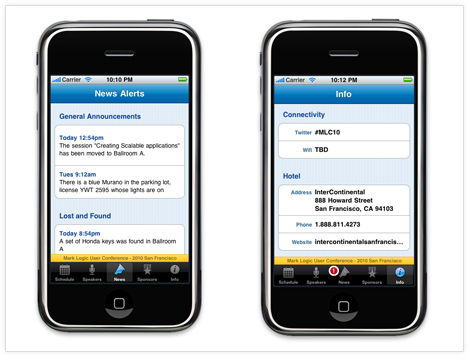
Sponsors
Sponsors are a big reason why conferences are possible. The app provides an additional avenue to get their message out there and connect with potential customers.
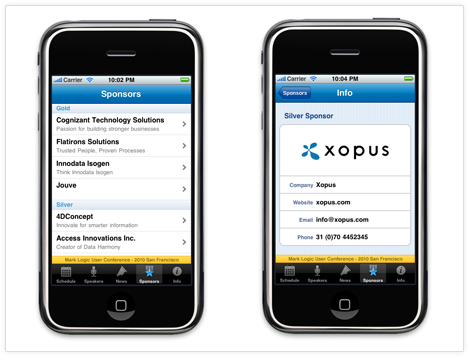
Easy authoring
Conference facilitators can update changes to speakers, rooms, abstracts, news, etc. before or during the conference by simply opening and saving a Microsoft Word file. (Yes, this actually works, there is no custom CMS!) Upon saving the document on the MarkLogic Server, the file is automatically converted from its .docx format into property lists suitable for iPhone consumption. (more details below)
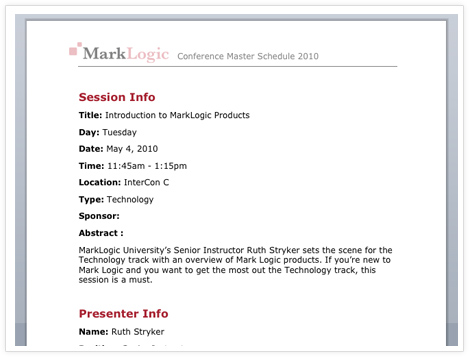
Behind the Scenes
Architecture sketching
Early sketch describing the overall system map. We toyed for a while with screens flipping over to get at session details but this proved a little heavy-handed.
Paper prototyping
3x5 cards work great for iPhone apps. Making a paper prototype allowed us to see if the overall flow was going to work as intended.
Screen design
A sample of early screen designs. I used these to better understand the data model and to refine layouts and interactions.
Publishing workflow
When the document is saved into a local WebDav folder, MarkLogic automatically converts the .docx file to an xml property list - a native format of the iPhone. MarkLogic then submits a request to the Apple push network, resulting in a red badge on the iPhone client. The phone automatically updates its content by querying the MarkLogic server.



